- Apply
- Visit
- Request Info
- Give
University ID Card / Eastern EXPRE$$ CARD
The Eastern EXPRE$$ CARD
is your University ID Card!- Fitness Center Access Card
- Meal Plan Access Card
- On-Campus Debit Card
- Residence Hall Access Card
- Residential Life Attendance Card
- Sports Center Access Card
- Student Identification Card
- University Library Card
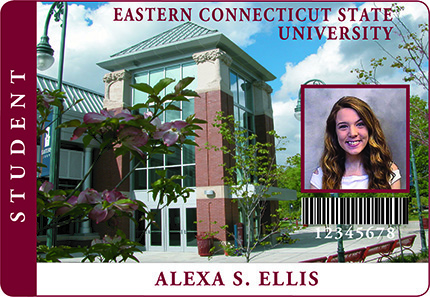
How to Obtain an Eastern EXPRE$$ CARD
Visit Card Services
We can't wait to meet youEastern Connecticut State University
Card Services Office
228 Wood Support Services Center
2nd Floor
2nd Floor
- Monday - Friday
- 9:00am - 4:00pm
- (860) 465-5060
- No cost for first ID Card
Student
Bring the following:1) Photo Identification Card
- Driver's License
- High School ID Card
- Military ID Card
- Passport
-
Course Schedule
Faculty / Staff
Bring the following:1) Photo Identification Card
- Driver's License
- Military ID Card
- Passport
2) Proof of Employment
-
Appointment Letter
from Human Resources
EXPRE$$ CASH Account Information
- Concise EXPRESS CARD Information can be found in the Eastern EXPRESS CARD Brochure.
- The EXPRESS CASH Account works like a pre-paid debit card for on and off-campus purchases.
- EXPRESS CASH is equivalent to dollars.
- Present your Eastern EXPRESS CARD when making a purchase at participating locations or swipe your card at accepting devices and the amount will be deducted from your EXPRESS CASH Account.
- All Eastern EXPRESS CARDs have an EXPRESS CASH Account. You can choose to deposit funds into the account.
- By making a deposit into the EXPRESS CASH Account you agree to the Terms & Conditions.
- Deposits made to an EXPRESS CASH Account cannot be withdrawn as cash.
- Account statements can be obtained through the Eastern EXPRESS CARD Online Card Office.
- EXPRESS CASH carries over from semester to semester and year to year.
- Graduating and withdrawing students should request a refund through the Card Services Office.
- EXPRESS CASH balances over $10 will be refunded. EXPRESS CASH balances over $10 will first be applied to university charges before a refund is issued.
Ways to Make an EXPRE$$ CASH Deposit
Debit/Credit Card Deposit
Online Card OfficeDebit and Credit Card deposits can be made through the Online Card Office. There is a 3% convenience fee.
- View Transactions
- Check Account Balances
- Meal Plan Usage
- Deactivate Lost/Stolen Card
Guest Portal Deposit
Online Card OfficeA friend or family member can make a deposit through the Online Card Office Guest Portal. They will not have full access to your account.
All they need is your:
All they need is your:
- First Name
- Last Name
- Eastern ID Number
Mobile Deposit
eAccountsDownload the eAccounts app through your Mobile Device App Store.
- Make Deposits to your EXPRESS CASH Account
- View Transactions
- Check Account Balances
- Meal Plan Usage
- Deactivate Lost/Stolen Card
Check & Money Order Deposit
Mail to Card ServicesEastern Connecticut State University
Card Services Office
83 Windham Street
Willimantic, CT 06226
Willimantic, CT 06226
- Enclose Deposit Slip
Check & Money Order Deposit
Visit Card ServicesEastern Connecticut State University
228 Wood Support Services Center
2nd Floor
2nd Floor
- Monday - Friday
- 9:00am - 4:00pm
Eastern EXPRE$$ CARD Accounts



The EXPRE$$ CARD is Accepted at these Locations

On-Campus
EXPRESS CASH & Print Funds- Bookstore
- Card Services
- Copiers & Printers
- Eastern Fundraising
- Smith Library

On-Campus Dining Services
EXPRESS CASH & Dining DollarsThe system uses Dining Dollars before EXPRESS CASH funds.
- Hurley Dining Hall
- Student Center Food Court
Lost / Stolen Eastern EXPRE$$ CARD
Deactivate Eastern EXPRE$$ CARD
Online / Mobile App / CallDeactivate your EXPRESS CARD
so no one can access accounts.
Deactivate Card Info.
so no one can access accounts.
- Online Card Office
- eAccounts mobile app
- Call Card Services
(860) 465-5060
Monday - Friday
9:00am - 4:00pm
Replace Eastern EXPRE$$ CARD
Visit Card ServicesEastern Connecticut State University
Card Services Office
228 Wood Support Services Center
2nd Floor
2nd Floor
- Monday - Friday
- 9:00am - 4:00pm
- (860) 465-5060
- $10 fee for replacement non-proximity ID cards
- $25 fee for replacement proximity ID cards
Activate Eastern EXPRE$$ CARD
Online / Mobile App / Callif found before replaced.
- Online Card Office
- eAccounts mobile app
- Call Card Services
(860) 465-5060
Monday - Friday
9:00am - 4:00pm