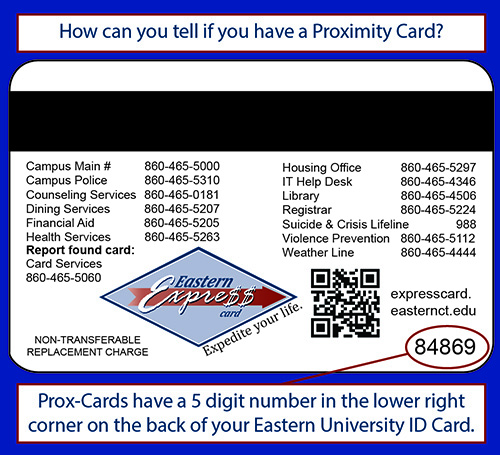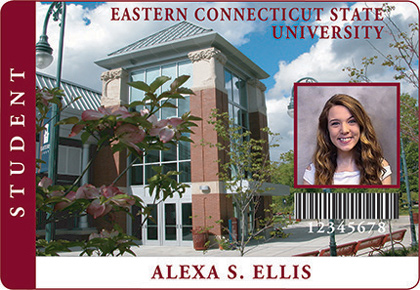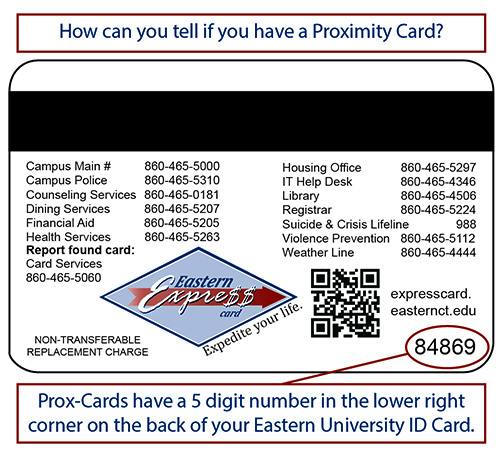- Apply
- Visit
- Request Info
- Give
Lost or Stolen University ID / Eastern EXPRESS CARD
Three Easy Steps:
Step 1) Deactivate your Card
Deactivating your card prevents unauthorized transactions with the lost/stolen card. Once your EXPRESS CARD is replaced any EXPRESS CASH, Dining Dollar, Printing Funds & Meal Plan balances will transfer to your new card.

via Online Card Office
Eastern EXPRESS CARD Online Card Office
- Login with Eastern computer account username & password
ex: smithj NO @my.easternct.edu - Click Card Services Tab, upper left corner
- Option to Deactivate Card & Activate Card
- Active Card # will be shown for deactivation
- Click Deactivate Card Button

via eAccounts Mobile App
eAccounts Mobile App Download Instructions
- Login with Eastern computer account username & password
ex: smithj NO @my.easternct.edu - Select Manage Account - Cog Icon, upper right corner
- Select Security - Card Management
- Active Card # will be shown for deactivation
- Slide Toggle to Deactivate Card

via Card Services Office
Contact the Card Services Office via visit/phone/email
- 228 Wood Support Service Center, 2nd Floor
- Monday - Friday
- 9:00am - 4:00pm
- (860) 465-5060
- email us at cardservices@easternct.edu
- Deactivating your Eastern EXPRESS CARD prevents unauthorized transactions to your EXPRESS CASH, Dining Dollar, Printing Funds and Meal Plan Accounts.
Lost University Student Proximity ID Key Card
Turn Off Electronic Door Access
Contact Card Services♦ In-Person ♦
Card Services Office
228 Wood Support Services Center
Monday - Friday, 9:00am - 4:00pm
♦ Email ♦
cardservices@easternct.edu
♦ Call ♦
(860) 465-5060
Monday - Friday, 9:00am - 4:00pm
Outside of Card Services Office Hours
Contact Residence Hall Director If you lost your University Student Proximity ID Key Card (Prox Card) outside of Card Services Office hours, please contact your Residence Hall Director.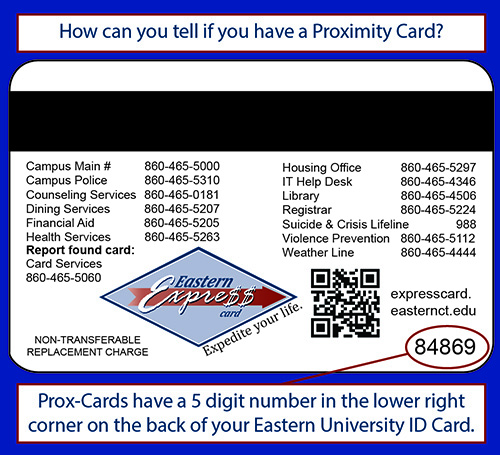
Step 2) Replace your Card
- Once your account is deactivated a replacement card can be issued. Please see Card Services Information below.
- There is a $10 fee for replacement lost, stolen or damaged non-proximity ID key cards which can be paid with EXPRESS CASH, check or the charge can be placed on your university bill.
There is a $25 fee for replacement lost, stolen or damaged proximity ID key cards (Prox Card) which can be paid with EXPRESS CASH, check or the charge can be placed on your university bill. - Please see Temporary Card information below.
Visit Card Services
for Placement Card- Wood Support Services Center
- Monday - Friday
- 9:00am - 4:00pm
- Please bring Photo ID with you
- Account balances will transfer to new card
Card Stolen On Campus?
Report to Public SafetyIf you feel your card was stolen while on campus, please report it to Public Safety/Campus Police. A police report will be created by Public Safety. Please bring the case number to Card Services and a new card will be issued at no charge.
Step 3) Activate your Card
If you find your card before you have replaced it, you can activate your card in the following ways:

via Online Card Office
Eastern EXPRESS CARD Online Card Office
- Login with Eastern computer account username & password
ex: smithj NO @my.easternct.edu - Click Card Services Tab, upper left corner
- Option to Deactivate Card & Activate Card
- Deactivated Card # will be shown for activation
- Click Activate Card Button

via eAccounts Mobile App
eAccounts Mobile App Download Instructions
- Login with Eastern computer account username & password
ex: smithj NO @my.easternct.edu - Select Manage Account - Cog Icon, upper right corner
- Select Security - Card Management
- Deactivated Card # will be shown for activation
- Slide Toggle to Activate Card

Via Card Services Office
Contact the Card Services Office via visit/phone/email
- Wood Support Service Center, 2nd Floor
- Monday - Friday
- 9:00am - 4:00pm
- (860) 465-5060
- email us at cardservices@easternct.edu
- We will ask for identifying information before activating your card.
- All Accounts on your card will now be active.
Found University Student Proximity ID Key Card
Turn On Electronic Door Access
Contact Card Services♦ In-Person ♦
Card Services Office
228 Wood Support Services Center
Monday - Friday, 9:00am - 4:00pm
♦ Email ♦
cardservices@easternct.edu
♦ Call ♦
(860) 465-5060
Monday - Friday, 9:00am - 4:00pm
We will ask for identifying information before re-enabling access.
Outside of Card Services Office Hours
Contact Residence Hall Director If you find your University Student Proximity ID Key Card (Prox Card) before you have it replaced and it's outside of Card Services Office hours, please contact your Residence Hall Director.