Students with Apple Computers:
Students with Apple Computers (Mac and MacBooks) to run Microsoft/IBM software for which there are not Apple version of the software will need to install an emulator application that allows Microsoft/IBM software to run inside of an emulator session. The free emulator used by the most BIS students in Spring 2020 is listed below. Students with Apple Computers unable to run an emulator on the Mac/MacBook computers can use Lucidchart instead of Microsoft Visio.
Instructions on Installing Windows Emulator on Mac With Pictures
Instructions on Installing Windows Emulator on Mac Without Pictures
Lucidchart Software Instructions (Alternative to Microsoft Visio)