- Apply
- Visit
- Request Info
- Give
Canva for Campus: Free Canva Pro Access at Eastern
As part of Eastern’s Design Services initiative, all students—and upon request, faculty and staff—have access to Canva for Campus, providing free Canva Pro accounts to support academic, creative, and professional needs.
Canva for Campus is a premium design platform that makes it easy to create polished presentations, graphics, and collaborative materials. Whether you're designing a class project, running a student club, or communicating across campus, Canva for Campus offers the tools you need to succeed.

Student Access and Account Setup
All students at Eastern now have access to a personal Canva Pro account. You can use it to design independently or collaborate with peers through group projects or student organizations.
- To activate your account, log in with Single Sign-On (SSO) using the link below:
🔗 https://www.canva.com/login/sso/ff44e3e5-cc91-47aa-b5ea-1e31635b9211 - If you already have a free Canva account using your Eastern student email:
You can link your existing account when prompted via SSO. Your designs will remain intact. - If you already have a Canva Pro account using your Eastern email:
You can link this account as well. All of your projects will carry over, and you may request a prorated refund for any remaining subscription time.
For step-by-step instructions on linking accounts and transferring projects, consult this Help Center guide.
Group Collaboration
Students can create groups in Canva to assign designs and folders to classmates—ideal for joint projects, clubs, or student-run initiatives. Once a group is created, there’s no need to manually share each file.
Collaborating with Faculty and Staff
Due to separate licensing environments, student and faculty/staff Canva Pro accounts cannot be part of the same group. However, collaboration is still possible:
Use the Collaboration Link to share designs across student and faculty/staff accounts. This allows both parties to co-edit files in real time, similar to SharePoint or Google Docs.
Graduating Students: Save Your Work
After graduation, your Eastern Canva Pro account will remain active for 30 days. Be sure to transfer any designs you wish to keep by copying them to a personal Canva account.
Learn more in this Canva Help Center article.
Faculty and Staff Access
Faculty and staff who wish to use Canva Pro for official university-related work—such as communications, events, marketing, or teaching—may request access.
To request a faculty/staff Canva Pro account, please email: communications@easternct.edu
Once added, you will receive a link to join the faculty/staff Canva environment.
Learn More and Get Support
Canva offers extensive resources to help you get started and advance your design skills:
- Canva Design School: Tutorials on design principles, branding, and visual storytelling
- Weekly live webinars on new features and design strategies
- Canva Support Center: Self-service tools for troubleshooting and exploring features
- Canva Customer Happiness Team: Personalized support for technical issues
Questions?
For questions about your account, design collaboration, or access, contact:
University Communications & Marketing
📧 communications@easternct.edu
This initiative is made possible by Eastern’s Social Media Committee and University Communications & Marketing to enhance digital communication, creativity, and student success.