Students may add courses online via eWeb; this is the most efficient way to complete registration. If you are unable to register using eWEb there are two alternate ways to complete your registration; note they aren’t as quick or as reliable.
- Using your Eastern email
- Send an email to registrar@easternct.edu with the following information:
- Your Name
- ID Number
- CRN, Subject, Course, Section, Title to add or drop, Full time students must include Registration Pin
- The Registrar’s Office will process your request and respond with registration information; if you have a hold on your account your registration will not be processed.
- Send an email to registrar@easternct.edu with the following information:
- Using your personal email
- Fill out the Initial Add/Drop Form (full-time students must include their Registration PINs) – you must print and hand-sign this form
- Scan the signed form or take a picture of it and forward to the Registrar’s Office at registrar@easternct.edu for processing
- The Registrar’s Office will process your request and respond with registration information; if you have a hold on your account your registration will not be processed.