Guidance for Using Videos for Professional Learning
The Center has developed a number of resources to support faculty, trainers, and coaches in using our fully produced videos for professional development and pre-service education purposes. The following videos or video series have supporting documents that you may find helpful. Documents include suggestions for using videos in college courses, in trainings, or within a program, as well as worksheets and other reflective tools that can be given to participants. In many cases, suggestions are available for further reading. Most materials can be accessed by visiting the page containing the videos and scrolling to the bottom of the page.