Doug Clements Interview
Audio Podcast Series
(This video has captions. You can turn them on by clicking the CC icon at the bottom of the video.)
Download a printable transcript.
Open: The Center for Early Childhood Education at Eastern Connecticut State University presents: Insights, an audio podcast series, featuring interviews with experts on topics of interest to Early Childhood professionals.
Interviewer: Hello, and welcome to Early Childhood Insights. I’m Julia DeLapp, Program Coordinator at the Center for Early Childhood Education. Today we will be talking with Dr. Douglas Clements about introducing technology into preschool classrooms. Dr. Clements is a professor of learning instruction at the graduate school of education in the University at Buffalo SUNY system. He has worked on a number of projects looking at the development of early math skills in young children and the use of technology to support learning, including the Building Blocks project. Welcome Dr. Clements. Let’s get started with the first question.
Question 1: What do you find most exciting about the use of technology in education today?
Dr. Doug Clements: A lot of the technology that excites me has been around for a while, but just not used particularly well, and especially in early childhood education and math education, which is my main are of study. So we’ve known for years that technology can engage young children; technology can present through computer system instruction with an interesting task for kids and they get feedback from the computer and this can do good things for their learning. But up to now it’s been difficult to get that technology well into the hands of teachers. With the increasing infusion of technology into people’s schools and classrooms and with the internet being able to deliver software to them without having to install software and things like that. It’s becoming more accessible for those teachers and paraprofessionals, and having computers at home and having internet access opens up another avenue for their own professional development, as well as for them to be able to plan to use technology with their kids the next day. They don’t have to be sitting in the classroom at the time to do that kind of planning. So this notion of access and video technology are what really opens up a new field of possibilities.
Question 2: Why should early childhood teachers consider utilizing computers and other technologies in their classrooms—particularly related to teaching beginning math skills?
Dr. Doug Clements: There’s a lot about math education that technology can help with, if used properly. Math is more than any other subjects, science, literature, and literacy, a highly sequenced domain, a hierarchal domain. You have to know one thing before you can really understand the next thing in the domain. One of the things that computer technology can do is help teachers sequence that type of material for kids, so that if the software is properly developed for the computer, if the kids are at a certain level of thinking, then the computer can just start giving them tasks at the next level of thinking, encouraging them to keep going. On the other hand, if they fail at that task, it can gently move them backwards to a set of prerequisites skills that they might need to move ahead. That’s just one use. Another use is to open up a world of creativity for the kids so open them to that kind of software plays a very different role but in mathematics, because kids can actually use certain kinds of mathematical ideas, perhaps more with technology, given that the program can embody mathematical ideals and processes. We want kids to learn in a micro world or a little exploratory environment for kids as well as that a lot of these kinds of mathematical ideas could then be made real on the screen, could be realized ironically and pictorially for kids in a way that’s almost better sometimes than concrete materials.
Question 3: What about other technologies, such as digital video?
Dr. Doug Clements: Now digital video is yet another thing so digital video cannot only bring animation and other things to children but it’s really important for teachers’ professional development. I was a kindergarten and preschool teacher myself and I know that when I could see and visualize how a certain activity went with kids, it was much easier for me to deliver that activity in a good way, in a way that had high fidelity. The intentions of the person who wrote the activity when I just read it, it was much more difficult to say, well exactly what does this look like? Exactly how is this going to feel when I get into the classroom? So digital video is, is, is great because now we can share kind of teaching episodes. Teachers all over the county, all over the world comment on those interactive rhumbas and bring the professional expertise of different practitioner’s right to your doorstep. And I think those are the things I think are unique about technology. Those kinds of things are really important for teachers to see, especially in mathematics because mathematics is the under domain; most of us in early childhood have not had a lot of experience with. It’s been for decades, it’s been thought, “oh math is more abstract, it’s not appropriate for young kids.” So that’s for elementary school. But for the earlier years of education, you know, you do a few shapes. Maybe you count a little, that’s about it. More recent research and history actually, going way back to Fredrick Froebel and his mathematical gifts and occupations, show that kids can do fundamental thinking about mathematics and a wide variety of domains and that they enjoy it. So rather than being pushed down from the elementary school, it arises out of kids’ natural play and their natural interest in the world. All this can be captured on digital video. For both kids in one way, and for teachers in another. For us to be able to explore and help learn about how kids learn mathematics.
Question 4: So why is there so much resistance to using computers in early childhood classrooms?
Dr. Doug Clements: A lot of this came from Piaget, and the notion that there were kids who are different stages of learning. And at the sensory motor stage, they really had to do concrete things—and even in the concrete stage, which is elementary school age, basically. They needed concrete objects to learn to understand things. And only in formal operation stage, where kids are in adolescence, can they do really this symbolic and abstract kind of thinking. But more recent research shows that’s a little over simplified. It’s also misunderstanding Piaget a little bit. Because when he said a concrete operational thinker, he didn’t mean kids have to have concrete things in their hands, he meant they needed to make it concrete for themselves at that point. What we found lately in mathematics education and technology education is that computers can really help kids bridge the worlds between their concrete experience and abstract mathematical things, at a very young age. So that when some people—especially teachers—encounter computers, they think, I think my kids should have hands-on experiences. And what they mean by that is computer experience isn’t hands-on. In a physical way of course they’re right. It’s good for kids to touch objects. To touch the objects, to count, to touch the shapes they think about. But on the other hand, to understand counting, you can’t understand that in objects, 4 isn’t in the fingers, 4 is in the mind. When you look at the fingers and abstract those as units and put them together and say together as a group, I call that 4. And when you can see these fingers as 4, see blocks on the floor and say that that’s 4, what an abstraction. So we know that young kids, 2 and 3 years old can abstract very interesting ideas, can symbolize them, at least in written language, at least in spoken language, and soon in written language as well. So where is the computer, where is technology fit in, in all of this? Well, technology puts on the screen multiple representations of these kinds of ideas. Connecting those representations can help kids bridge the world between concrete four blocks and the abstract idea of four. Because when things go on the screen, and kids can count them, and maybe the computer will say the word, or ask them to count and then they count each one, and it’ll say yes that’s four and represent the four both with four claps, with four pictures on the screen, and the word four. They’re helping kids make connections between those various representations. And they’re linking the concrete experience they already had, four objects, pictures of four, which are just as concrete to kids in mathematics. Why? Because mathematically, again, the word four is abstract, so what you just need is a concrete representation. But we now know that concrete is much more about meaningfulness then it is about physicality. It’s much more about what makes sense to me, then it is something’s got weight. So when kids see four objects and there’s a picture of four dogs on the screen, that’s as meaningful to them as having four dogs. Indeed the four dogs on the screen can be ordered and thought about and manipulated with much more control than four dogs running around on your floor can be. So that can help kids make the kind of connections between their concrete experience and this new abstract experience. And the welding of those two is actually what understanding is. Computers can help children link these ideas and thus build strong understanding.
Question 5a: When computers are being used to support emerging math skills, what is the role of the teacher?
Dr. Doug Clements: The teacher is wise to be nearby. Not on the kids’ back all the time— actually the research shows that if you sit there too much, kids don’t learn as much. But if you’re available for that question for when children really do get stuck so you can go over and talk to them about it and engage them in the mathematics that’s being presented, it increases kids learning by quite a bit like I said, their motivation to continue to do it. This is not a story about kids being individually tutored by this machine, but the story of a tool that can be used by a teacher to enhance kid’s mathematical understanding.
Question 6: How does this translate to the home environment? What role should parents play in supporting children’s use of computers?
Dr. Doug Clements: Yeah, parents also play a significant role similar to teachers. Computers are used too often in the home as a kind of babysitter. “So I got them off TV – at least on the computer they’ll learn something.” In fact, it may have very little advantage over good TV programs. Parents really have to do two things. They have to make sure that the software grows with the kids. The bigger thing and the second thing is, sit down with the kid, not the whole time like we’ve just talked about with teachers, but at least for some time. Setting the kid up, making sure they understand what the instructions are, and coming and showing some interest. It’s exactly the same research says about television. Television can help raise kids achievement, get them ready for school, and even promote some good social/emotional games for kids and understandings on how you should act. But those benefits are greater if even a minor amount of time that the kids are watching, parents will watch with them and talk to them about what they’re doing. On the computer it’s the same way. You want to be there as a resource; you want to make sure they’re setup. Stop by once in a while to say “How is it going? Tell me about what you’re doing?” And definitely be available when kids have questions, because at that point, the teachable moments often will occur. In the middle of that you can make a real advance into interesting discussions about the mathematics of what’s happening or other subject matters on the computer. Because this lesson—make sure you’re actively involved with the kid—applies to all subjects.
Question 7: And what should parents look for when selecting computer programs?
Dr. Doug Clements: We have to look for software that matches the kind of thing you think your kid should be learning. It has to be appropriate for the kid at that time. So that a lot of people will think, Oh, what I’m going to do was to get this program for my kids. Well you know, they’ll get a commercial, off-the-shelf program, and those programs can be very good for a very short time, but you’ll often see count out. Say they teach counting 10, and you buy it for your kids, they learn to count to ten, and that’s great. Kids will play that game the next one and a half years if it’s got motivating kind of characters on the screen, but it’s not teaching them anything. If you sit with the children then again you should know if it’s too easy or too hard. It’s easy for kids to get involved with things that are too easy—they often, if picking on their own, will pick activities that are too easy. It’s kind of a human tendency on this as fun, I could do this very easily. There are software out there that teaches kids to discriminate one color from the other. Not name it—just discriminate one color from another. Well, research has shown kids know that at three weeks of age. So why are they selling this to three and four year olds? You want to keep pushing them a little bit in a gentle way to challenge themselves, and that’s why I say there are software suites that grow with children. These are probably more appropriate— that give challenges that give kids an activity at the next level of thinking. It does take some digging to try to figure out what are the kind of things that my kid is developmentally ready for, to learn, and try to match technology environment with the needs of the child.
Question 8: How can we help more experienced teachers transition from older ways of teaching to newer approaches, especially with integrated technology?
Dr. Doug Clements: When teachers are trying to incorporate some of these new technologies, it is important for them to get good, guided, hands-on experience with those technologies. And some of the best ways are try to get involved with projects that are working with those technologies with kids with teachers. The ones that have video, you can go in there and see how this looks when people are using that. These kinds of things need some practical, hands-on experiences yourself. You need enough of this to feel confident in it. If you can get involved in a project or start a little group of their own colleagues and peers to share ideas and things like that. That’s going to be the most important thing. I’m speaking to teachers to plead with their administrators that you have adequate technical support. There is nothing more frustrating than working alone on the technology and not having someone who can solve a little glitch. So teachers who are interested in this should follow the same kind of hands-on and substantial time commitment recommendations that anybody should follow. And also make sure that they don’t feel like they have to abandon old approaches. Technology should advance and liven the kind of good teaching the teachers have been interested in and involved with for a long time. What’s important is to see new opportunities and new ways of thinking and connect those to so-called “old ways” of thinking. And not to abandon one and jump to another. The most important thing that we need to say about technology is that it’s just like supporting learning with any kind of media or any kind of tools, any kind of interactions.
Interviewer: Thank you Dr. Clements for talking with us today (and thanks to all of you for listening.) You can watch a video that includes a portion of this discussion and footage from early childhood classrooms on iTunes U or by visiting our website.
Close: This has been a presentation of the Center for Early Childhood Education at Eastern Connecticut State University. For more information about the Center for Early Childhood Education, please visit our website at www.easternct.edu/cece.
(Make sure to subscribe to this feed to get more audio podcasts in this series as they become
available.)